In today’s fast-paced, digital-driven world, productivity is the key to success, both in personal and professional life. Managing tasks, projects, and collaboration efficiently is a significant challenge, but it’s one that can be simplified and streamlined with the right tools. Enter ClickUp, an all-in-one productivity platform that offers a wide array of features to help you manage your tasks and projects more effectively. In this blog, we’ll explore how ClickUp can help you become more productive and organized.
1. Centralized Task Management
ClickUp provides a centralized location to manage all your tasks, projects, and to-do lists. Say goodbye to scattered sticky notes, emails, and documents. With ClickUp, you can keep everything in one place, making it easier to stay on top of your commitments.
2. Customizable Workspaces
One of ClickUp’s strengths is its flexibility. You can create custom workspaces, folders, lists, and tasks tailored to your specific needs. Whether you’re managing personal projects or team collaboration, you have the freedom to structure your workspace as you see fit.
3. Task Prioritization
ClickUp allows you to prioritize tasks and set due dates, ensuring that important items are addressed promptly. The platform offers various task views, including a calendar view, to help you visualize your deadlines and workload.
4. Collaborative Workspaces
For teams, ClickUp offers collaborative features that facilitate communication and project management. You can assign tasks to team members, share comments, and monitor progress in real-time. This makes it easier to work together and achieve common goals.
5. Document and File Management
ClickUp is not just for tasks; it also includes document and file management features. You can attach files, create documents, and organize important resources within your tasks and projects.
6. Time Tracking
Time tracking is crucial for managing productivity. ClickUp offers integrated time tracking tools, allowing you to log hours and analyze how your time is allocated.
7. Integration Capabilities
ClickUp integrates with a wide range of third-party applications, such as Google Workspace, Trello, and Slack. This means you can connect your existing tools and streamline your workflow for maximum efficiency.
8. Goal Setting and Progress Tracking
You can set and track your goals within ClickUp, making it easy to monitor your progress and celebrate achievements. This feature is ideal for personal growth and project milestones.
9. Reporting and Analytics
ClickUp provides insights into your performance through reporting and analytics. You can view data on task completion, team productivity, and other relevant metrics, helping you make data-driven decisions.
10. Mobile Accessibility
Accessing ClickUp on the go is effortless, thanks to its mobile app. You can stay connected and manage your tasks, projects, and collaborations from your smartphone or tablet.
In conclusion, ClickUp is a versatile productivity platform that can help you achieve more by providing centralized task management, customizable workspaces, collaboration tools, time tracking, and integrated document management. Whether you’re a solo professional looking to boost personal productivity or a team leader seeking to streamline project management, ClickUp offers the features and flexibility to meet your needs. By harnessing the power of ClickUp, you can take control of your work, stay organized, and enhance your productivity, all in one integrated platform.
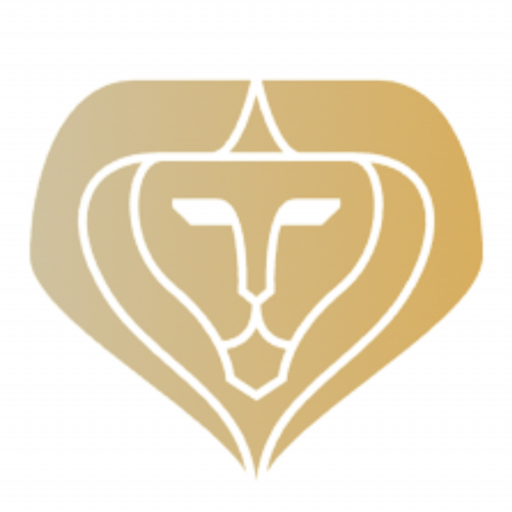
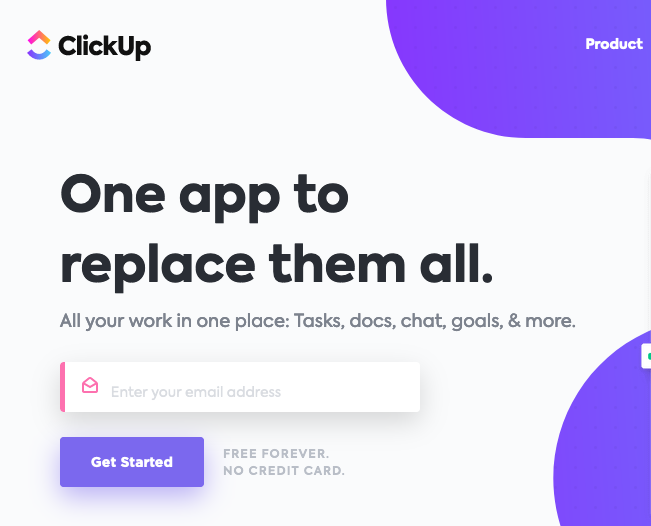
Leave a Reply